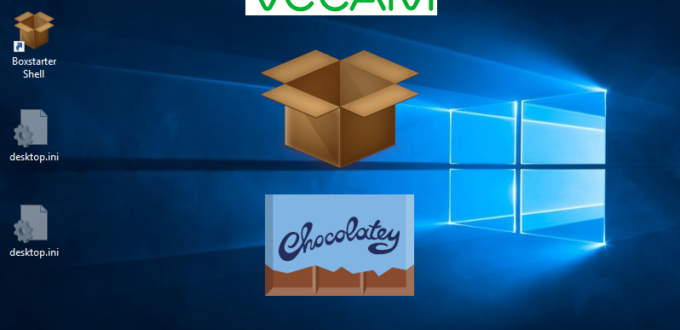Reading Time: 4 minutesIn the previous posts I described how to setup your test environment and how to install Veeam Backup for Office 365 (VBO). In this blog post I will continue with the automated installation of Veeam Backup & Replication (VBR). The scripts explained Just like Veeam Backup for Office 365, the Repository also contains a folder […]
You are browsing archives for
Tag: boxstarter
Boxstarter
Repeatable, reboot resilient windows environment installations made easy using Chocolatey packages. When its time to repave either bare metal or virtualized instances, locally or on a remote machine, Boxstarter can automate both trivial and highly complex installations. Compatible with all Windows versions from Windows 7/2008 R2 forward.
https://boxstarter.org/
Unattended installation of Veeam using B...
Reading Time: 2 minutesIn the previous post I described how to setup your test environment. Therefore I’ll assume you are going to use the Vagrant setup I described. We will now continue with the automated installation of Veeam Backup for Office 365. The scripts explained The Repository contains a folder called “vbo_scripts”. Inside this folder you’ll find the […]
Unattended installation of Veeam using B...
Reading Time: 2 minutesAfter I figured out how to install SQL Server Express using BoxStarter, I was able to finish my BoxStarter scripts. Currently these scrips allow you to install Veeam Backup & Replication (VBR) and Veeam Backup for Office 365 (VBO). Veeam One (VONE) soon to come. There are many ways possible to have an unattended installation […]
Installing SQL Server using Boxstarter a...
Reading Time: < 1 minuteLet me first tell you a bit about Boxstarter. It leverages Chocolatey packages to automate the installation of software and create repeatable, reboot resilient, scripted Windows environments. Chocolatey makes installing software very easy with no user intervention. When installing SQL Server on a machine the installer uses DPAPI to encrypt/decrypt data for the installation. Due to the […]